Tonight - Not cooking...celebrating with B-Cas!
Monday - Not cooking....Open House at work :)
Tuesday - Black Bean Burgers
Wednesday - Pasta with Roasted Tomatoes and salad
Thursday - Thai Chicken and Pineapple Stir Fry
Friday - Not cooking AGAIN...heading down to South Florida for the weekend
A friend of mine texted me and said she is now inspired to start planning her meals! Thanks Jess, your text made me smile! This got me thinking though...I have been sharing the meals I have been planning, yet I never shared HOW I plan them! Besides the obvious part where I scour the internet for recipes, on blogs, pinterest, etc....I use the website Plan To Eat! This website has been making my life a BAJILLION times easier for over two years now! I tried the 30 day trial on a whim one day. I wasn't thrilled that there was a membership fee...but I figured I had nothing to lose just by trying it. Well, after that first month I was hooked...weekly meal planning just wouldn't be the same with out it!

After you have your recipes are loaded into your account, you just drag them into a calandar. You can add additional ingredients you may need to pick up as well. When you are finished, it creates a shopping list for you. You can delete all of the things you don't need or already have on hand (for example, things like salt, pepper, olive oil). Then you can either print it out, or e-mail it to yourself. It is the greatest thing ever! It takes a little bit of time to build up your arsenal of recipes...but it is so worth it!

The other great part is that it is also a network where you can add friends and then share recipes with each other. Love it! If anyone signs up for it let me know your username....mine is Sascoma, add me! :)
***YES, I had to refresh my memory on how to take screenshots! :)
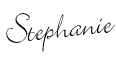


No comments:
Post a Comment